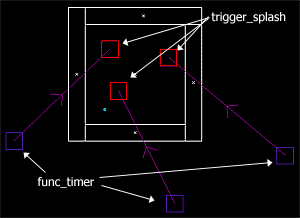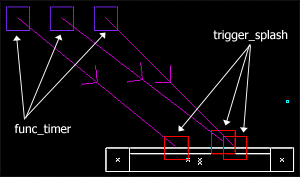first thing you need to do is open your
favorite editor and make a small room with nothing in it. Decide
where you want the splash of particles and create a
trigger_splash
entity.
Now you need to give the
trigger_splash a targetname.
For this example lets give the entity a
target_name of splash1
Now we must specify what kind of spark you want. There are
6 different kinds.
1) sparks
2) blue water
3) brown water
4) slime
5) lava
6) blood
to set this use the keyname sounds and set it to whichever you
want from above. For this example we are going to set
sounds=4
for slime.
The next step is to set the number of sparks you want. For this
example we are going to make it 2. so set
count=2 for
the trigger_splash entity.
We arent done yet though. To get the sparks to actually appear
and work right you must create a
func_timer. This is
what actually spawns the sparks. It doesnt matter where you
make this entity so just make it anywhere on the level and
set
the target of this func_timer to the trigger_splash. So
in this example we would set
target=splash1. If you want
the sparks to start on then be sure to set the spawnflag
start_on.
Below is my some shots from my example using multiple trigger_splashes
to make the acid look like it is bubbling, etc. first 2 shots
are from the editor(bsp), last one is from the game. You can
download the map file [
here].